发送邮件的两种方式:
1、连接现成的smtp服务器去发送(此方法比较简单,直接利用现有的smtp服务器比如qq、新浪、网易等邮箱,只需要直接配置mail.rc文件即可实现)文章源自小柒网-https://www.yangxingzhen.cn/1886.html
2、自己搭建私有的smtp服务器(需要用到postfix、bind等服务)文章源自小柒网-https://www.yangxingzhen.cn/1886.html
系统环境:CentOS 7.4
文章源自小柒网-https://www.yangxingzhen.cn/1886.html
邮箱类型:腾讯企业邮箱
文章源自小柒网-https://www.yangxingzhen.cn/1886.html
1、安装mailx
文章源自小柒网-https://www.yangxingzhen.cn/1886.html
[root@localhost ~]# yum -y install mailx
文章源自小柒网-https://www.yangxingzhen.cn/1886.html
2、配置mail.rc文件
文章源自小柒网-https://www.yangxingzhen.cn/1886.html
PS:首先要保证你的腾讯企业邮箱开启了SMTP服务。
文章源自小柒网-https://www.yangxingzhen.cn/1886.html
[root@localhost ~]# vim /etc/mail.rc
文章源自小柒网-https://www.yangxingzhen.cn/1886.html
#配置内容如下(按要求填写哦)
文章源自小柒网-https://www.yangxingzhen.cn/1886.html
|
#你的邮箱账号 set from=xxx@xxx.com #邮箱所在服务器和端口地址 set smtp=smtps://smtp.exmail.qq.com:465 #邮箱 set smtp-auth-user=xxx@xxx.com #密码 set smtp-auth-password=xxx #默认login即可 set smtp-auth=login #ssl认证方式 set ssl-verify=ignore #证书所在目录,这个可以自定义目录所在位置 set nss-config-dir=/data/mail/certs |
3、配置数字证书
[root@localhost ~]# mkdir -p /data/mail/certs
[root@localhost ~]# cd /data/mail/certs
[root@localhost ~]# echo -n | openssl s_client -connect smtp.exmail.qq.com:465 | sed -ne '/-BEGIN CERTIFICATE-/,/-END CERTIFICATE-/p' > exmail_qq.crt
[root@localhost ~]# certutil -A -n "GeoTrust SSL CA" -t "C,," -d /data/mail/certs/ -i exmail_qq.crt
[root@localhost ~]# certutil -A -n "GeoTrust Global CA" -t "C,," -d /data/mail/certs/ -i exmail_qq.crt
[root@localhost ~]# certutil -A -n "GeoTrust SSL CA - G3" -t "Pu,Pu,Pu" -d . -i exmail_qq.crt
[root@localhost ~]# certutil -L -d /data/mail/certs/
4、发送测试邮件
[root@localhost ~]# echo "邮件测试" |mail -s "测试" xxx@163.com
5、发送文件的另外几种格式
[root@localhost ~]# cat file.txt | mail -s "邮件主题" xxx@163.com
[root@localhost ~]# mail -s "邮件主题" xxx@163.com < file.txt
打开你的163邮箱如果收到此邮箱发来的测试邮件即为配置成功。
若文章图片、下载链接等信息出错,请在评论区留言反馈,博主将第一时间更新!如本文“对您有用”,欢迎随意打赏,谢谢!


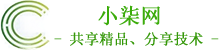

登录回复
亲测,写的不错,感谢博主