SFTP简介
sftp(Secure File Transfer Protocol)是一种安全的文件传送协议,是ssh内含协议,也就是说只要sshd服务器启动了,sftp就可使用,不需要额外安装,它的默认端口和SSH一样为22。
sftp通过使用加密/解密技术来保障传输文件的安全性,因此sftp的传输效率比普通的FTP要低,但sftp的安全性要比ftp高,因此sftp通常用于报表、对账单等对安全性要求较高的场景。
系统环境:CentOS 7.4
文章源自小柒网-https://www.yangxingzhen.cn/2275.html
IP地址:192.168.31.55
文章源自小柒网-https://www.yangxingzhen.cn/2275.html
一、创建sftp组:
文章源自小柒网-https://www.yangxingzhen.cn/2275.html
[root@localhost ~]# groupadd sftp
文章源自小柒网-https://www.yangxingzhen.cn/2275.html
二、创建一个用户sftpuser:
文章源自小柒网-https://www.yangxingzhen.cn/2275.html
[root@localhost ~]# useradd -g sftp -s /sbin/nologin sftpuser 文章源自小柒网-https://www.yangxingzhen.cn/2275.html
三、设置sftpuser用户的密码文章源自小柒网-https://www.yangxingzhen.cn/2275.html
[root@localhost ~]# echo "123456" | passwd --stdin sftpuser
文章源自小柒网-https://www.yangxingzhen.cn/2275.html
四、创建一个sftp的上传目录:
文章源自小柒网-https://www.yangxingzhen.cn/2275.html
[root@localhost ~]# mkdir -p /home/sftp/sftpuser
文章源自小柒网-https://www.yangxingzhen.cn/2275.html
五、修改用户sftpuser所在的目录:
[root@localhost ~]# chown -R sftpuser.sftp /home/sftp/sftpuser
六、配置sshd_config:
[root@localhost ~]# vim /etc/ssh/sshd_config
找到Subsystem sftp /usr/libexec/openssh/sftp-server,注释掉这行,并添加以下内容
#这行指定使用sftp服务使用系统自带的internal-sftp
Subsystem sftp internal-sftp
#这行用来匹配用户
Match User sftpuser
#用chroot将用户的根目录指定到/home/sftp,这样用户就只能在/home/sftp下活动
ChrootDirectory /home/sftp
AllowTcpForwarding no
#指定sftp命令
ForceCommand internal-sftp
#保存退出
PS:注意ChrootDirectory设置的目录/data_share/dingli/的所有者必须是root,并且该目录的上级目录data_share的所有者也必须是root.
为什么用 internal-sftp 而不用默认的 sftp-server,这是因为: 这是一个进程内的 sftp 服务,当用户 ChrootDirectory 的时候,将不请求任何文件;更好的性能,不用为 sftp 再开一个进程。
七、重启SSHD服务
[root@localhost ~]# systemctl restart sshd.service
八、访问测试(这里采用xftp工具),效果如下图
若文章图片、下载链接等信息出错,请在评论区留言反馈,博主将第一时间更新!如本文“对您有用”,欢迎随意打赏,谢谢!


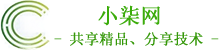

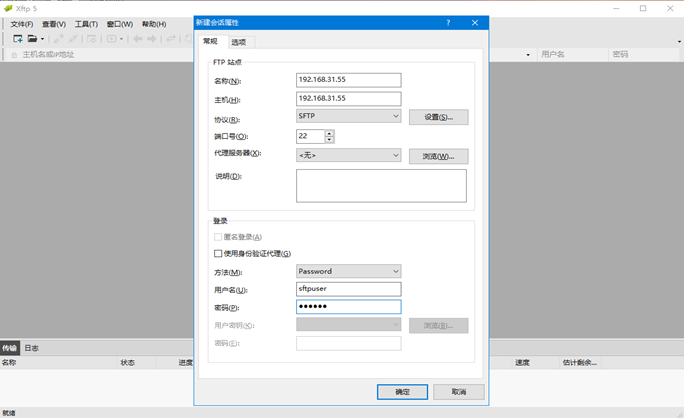
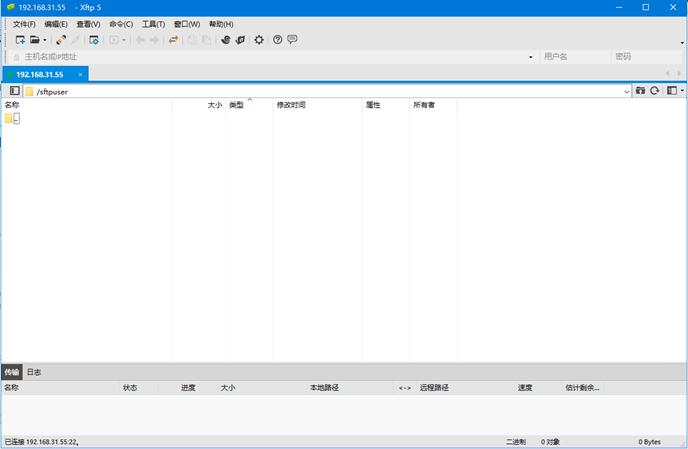
登录回复
亲测,写的不错
登录回复
写的真棒,继续加油
登录回复
写的不错,加油~