Docker简介
Docker 是一个开源的应用容器引擎,让开发者可以打包他们的应用以及依赖包到一个可移植的容器中,然后发布到任何流行的Linux或Windows操作系统的机器上,也可以实现虚拟化,容器是完全使用沙箱机制,相互之间不会有任何接口。
一个完整的Docker有以下几个部分组成:
文章源自小柒网-https://www.yangxingzhen.cn/8196.html
1)DockerClient客户端
文章源自小柒网-https://www.yangxingzhen.cn/8196.html
2)Docker Daemon守护进程
文章源自小柒网-https://www.yangxingzhen.cn/8196.html
3)Docker Image镜像
文章源自小柒网-https://www.yangxingzhen.cn/8196.html
4)DockerContainer容器
文章源自小柒网-https://www.yangxingzhen.cn/8196.html
Docker的优点
Docker是一个用于开发,交付和运行应用程序的开放平台。Docker 使您能够将应用程序与基础架构分开,从而可以快速交付软件。借助 Docker,您可以与管理应用程序相同的方式来管理基础架构。通过利用Docker的方法来快速交付,测试和部署代码,您可以大大减少编写代码和在生产环境中运行代码之间的延迟。
文章源自小柒网-https://www.yangxingzhen.cn/8196.html
系统环境:
文章源自小柒网-https://www.yangxingzhen.cn/8196.html
操作系统:CentOS Linux release 7.9.2009
文章源自小柒网-https://www.yangxingzhen.cn/8196.html
1、下载Docker二进制包
文章源自小柒网-https://www.yangxingzhen.cn/8196.html
下载地址:https://download.docker.com/linux/static/stable/x86_64/docker-19.03.12.tgz
文章源自小柒网-https://www.yangxingzhen.cn/8196.html
[root@localhost ~]# wget https://download.docker.com/linux/static/stable/x86_64/docker-19.03.12.tgz
2、解压
[root@localhost ~]# tar xf docker-19.03.12.tgz
3、拷贝二进制文件到/usr/bin目录下
[root@localhost ~]# cp docker/* /usr/bin
4、检查是否安装成功
[root@localhost ~]# docker version
5、配置docker.servic文件
[root@localhost ~]# cat > /usr/lib/systemd/system/docker.service <<EOF
[Unit]
Description=Docker Application Container Engine
Documentation=https://docs.docker.com
After=network-online.target firewalld.service
Wants=network-online.target
[Service]
Type=notify
ExecStart=/usr/bin/dockerd
ExecReload=/bin/kill -s HUP \$MAINPID
LimitNOFILE=infinity
LimitNPROC=infinity
TimeoutStartSec=0
Delegate=yes
KillMode=process
Restart=on-failure
StartLimitBurst=3
StartLimitInterval=60s
[Install]
WantedBy=multi-user.target
EOF
6、启动dockerd服务进程
[root@localhost ~]# systemctl daemon-reload
[root@localhost ~]# systemctl start docker
7、查看Docker进程
[root@localhost ~]# systemctl status docker
[root@localhost ~]# ps -ef |grep docker
若文章图片、下载链接等信息出错,请在评论区留言反馈,博主将第一时间更新!如本文“对您有用”,欢迎随意打赏,谢谢!


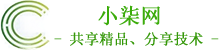

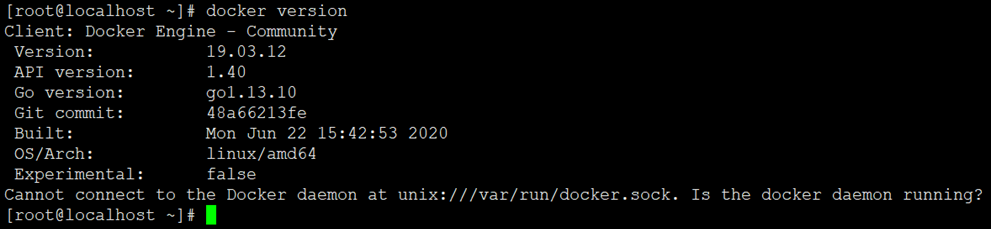
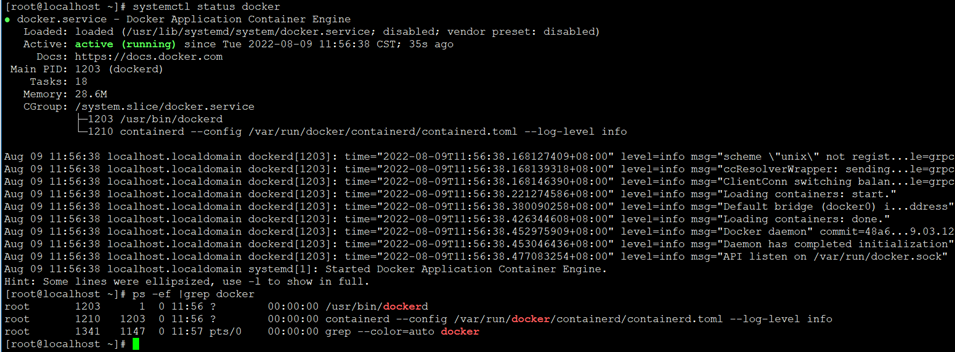
评论