一、PHP简介
PHP是一种创建动态交互性站点的强有力的服务器端脚本语言。PHP是目前动态网页开发中使用最为广泛的语言之一。PHP能运行在包括Windows、Linux等在内的绝大多数操作系统环境中。
PHP是免费的,并且使用非常广泛。同时,对于像微软ASP这样的竞争者来说,PHP无疑是另一种高效率的选项。
文章源自小柒网-https://www.yangxingzhen.cn/8720.html
二、安装Libzip
1、下载Libip软件包
文章源自小柒网-https://www.yangxingzhen.cn/8720.html
[root@localhost ~]# wget -c https://libzip.org/download/libzip-1.2.0.tar.gz
文章源自小柒网-https://www.yangxingzhen.cn/8720.html
2、解压
文章源自小柒网-https://www.yangxingzhen.cn/8720.html
[root@localhost ~]# tar xf libzip-1.2.0.tar.gz
文章源自小柒网-https://www.yangxingzhen.cn/8720.html
3、编译及安装
文章源自小柒网-https://www.yangxingzhen.cn/8720.html
[root@localhost ~]# cd libzip-1.2.0
文章源自小柒网-https://www.yangxingzhen.cn/8720.html
[root@localhost libzip-1.2.0]# ./configure
文章源自小柒网-https://www.yangxingzhen.cn/8720.html
[root@localhost libzip-1.2.0]# make && make install
文章源自小柒网-https://www.yangxingzhen.cn/8720.html
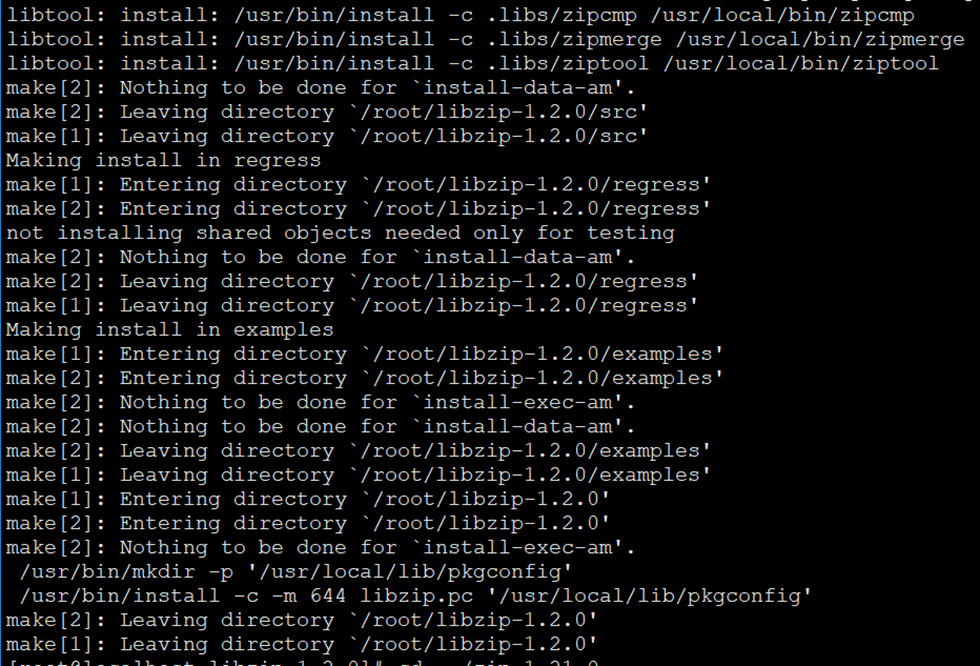 文章源自小柒网-https://www.yangxingzhen.cn/8720.html
文章源自小柒网-https://www.yangxingzhen.cn/8720.html
三、添加Zip扩展(源码编译)
1、下载Zip软件包
[root@localhost ~]# wget -c https://pecl.php.net/get/zip-1.21.0.tgz
2、解压
[root@localhost ~]# tar xf zip-1.21.0.tgz
3、生成configure
[root@localhost ~]# cd zip-1.21.0
# 注意:phpize安装位置可通过此命令查找:find / -name "phpize"
[root@localhost zip-1.21.0]# /usr/bin/phpize
Configuring for:
PHP Api Version: 20190902
Zend Module Api No: 20190902
Zend Extension Api No: 320190902
# 注意:php-config安装位置可通过此命令查找:find / -name "php-config"
[root@localhost zip-1.21.0]# ./configure
[root@localhost zip-1.21.0]# make && make install
# 注意:如果make报错(/usr/local/include/zip.h:59:21: fatal error: zipconf.h: No such file or directory)再执行以下命令
[root@localhost zip-1.21.0]# ln -sf /usr/local/lib/libzip/include/zipconf.h /usr/local/include
4、查看是否生成zip.so
[root@localhost zip-1.21.0]# ll /opt/remi/php74/root/usr/lib64/php/modules/zip.so
-rwxr-xr-x 1 root root 240656 Mar 15 14:43 /opt/remi/php74/root/usr/lib64/php/modules/zip.so
5、创建zip.ini文件
[root@localhost ~]# cd /etc/opt/remi/php74/php.d
[root@localhost php.d]# vim zip.ini
;Enable zip extension module
extension=zip.so
6、重启php-fpm
[root@localhost php.d]# systemctl restart php74-php-fpm
7、查看测试页是否成功加载zip模块
四、添加Zip扩展(Yum安装)
1、安装Zip
[root@localhost ~]# yum -y install php74-php-zip
2、查看是否生成zip.so及30-zip.ini
[root@localhost ~]# ll /opt/remi/php74/root/usr/lib64/php/modules/zip.so
-rwxr-xr-x 1 root root 79536 Sep 16 14:28 /opt/remi/php74/root/usr/lib64/php/modules/zip.so
[root@localhost ~]# ll /etc/opt/remi/php74/php.d/30-zip.ini
-rw-r--r-- 1 root root 47 Sep 16 14:28 /etc/opt/remi/php74/php.d/30-zip.ini
[root@localhost ~]# cat /etc/opt/remi/php74/php.d/30-zip.ini
; Enable ZIP extension module
extension=zip.so
3、重启php-fpm
[root@localhost php.d]# systemctl restart php74-php-fpm
4、查看测试页是否成功加载zip模块
若文章图片、下载链接等信息出错,请在评论区留言反馈,博主将第一时间更新!如本文“对您有用”,欢迎随意打赏,谢谢!


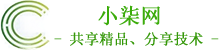

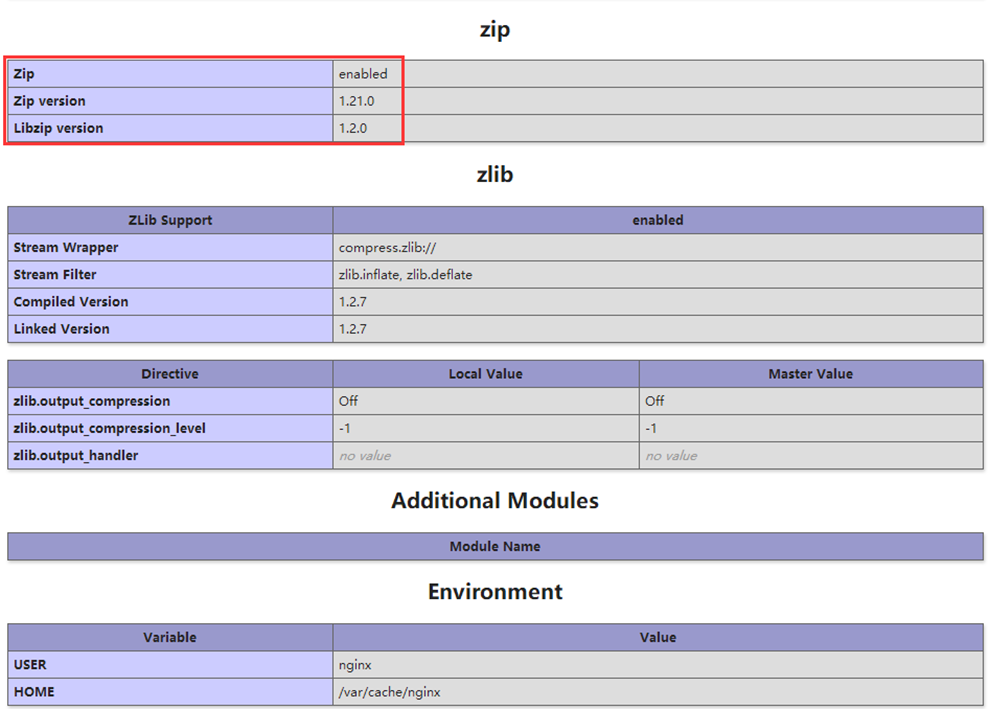
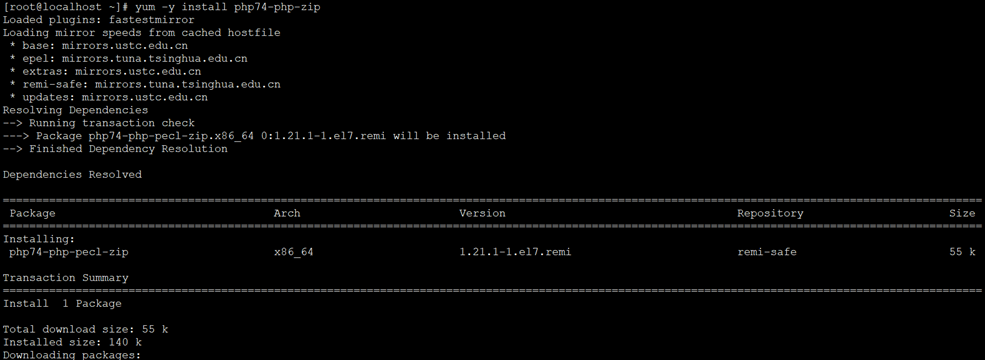
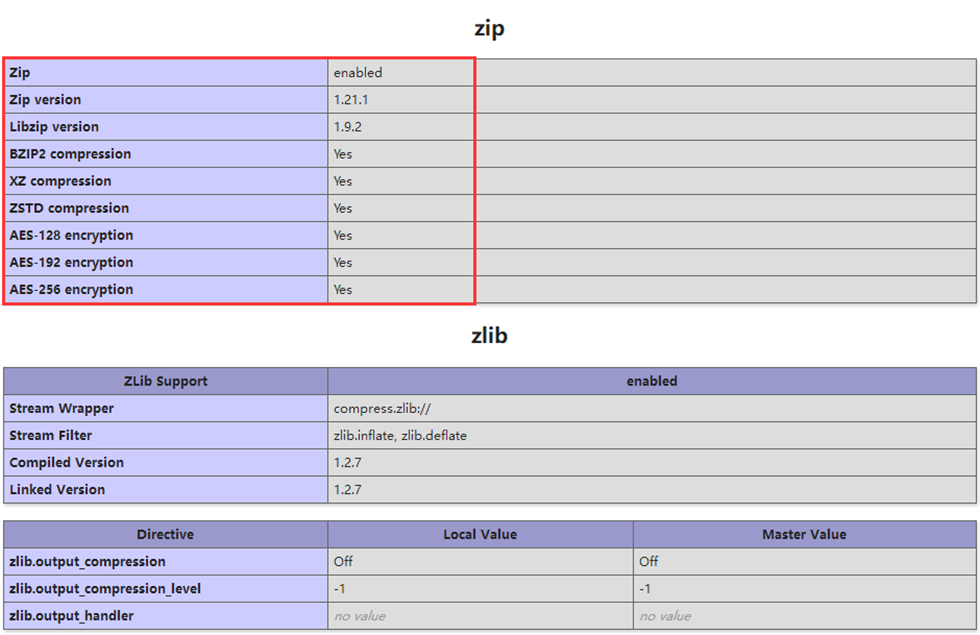
评论