1、概要
大部分的DNS解析都是一个域名对应一个IP地址,但是通过DNS轮循技术可以做到一个域名对应多个IP,从而实现最简单且高效的负载平衡,不过此方案最大的弊端是目标主机不可用时无法被自动剔除,因此做好业务主机的服务可用监控至关重要。本示例通过分析当前域名的解析IP,在结合服务端口探测来实现自动监控,在域名解析中添加、删除IP时,无须对监控脚本进行更改。
2、步骤
1)实现域名的解析,获取域名所有的A记录解析IP列表
文章源自小柒网-https://www.yangxingzhen.cn/1661.html
2)对IP列表进行HTTP级别的探测
文章源自小柒网-https://www.yangxingzhen.cn/1661.html
3、代码解析
通过dns.resolver.quer()方法获取业务域名A记录信息,查询出所有IP地址列表,再使用(在Python2中httplib模块,Python3中http.client模块)的request()方法以GET方式请求监控页面,监控业务所有服务的IP是否服务正常。
文章源自小柒网-https://www.yangxingzhen.cn/1661.html
[root@localhost ~]# cat simple_A.py
文章源自小柒网-https://www.yangxingzhen.cn/1661.html
#!/usr/bin/env python
#coding=utf-8
import dns.resolver
import os
import httplib
#定义域名IP列表变量
iplist = []
#定义目标域名
appdomain = "www.baidu.com"
#域名解析函数,解析成功IP追加到iplist
def get_iplist(domain=""):
try:
#解析A记录
A = dns.resolver.query(domain,'A')
except Exception,e:
print "dns resolver error:" +str(e)
return
#使用responese.answer方法
for i in A.response.answer:
for j in i.items:
#追加到iplist
iplist.append(j)
return True
def checkip(ip):
#将解析的Ip转为字符串格式,以便跟:80端口合并
oip = ('%s') % ip
checkurl = oip+":80"
getcontent = ""
#定义http链接超时时间
httplib.socket.setdefaulttimeout(5)
#创建http链接对象
conn=httplib.HTTPConnection(checkurl)
try:
#发起url请求,添加host主机
conn.request('GET',"/",headers={"Host":appdomain})
r = conn.getresponse()
#只获取url页面的15个字符,用来做可用性校验
getcontent = r.read(15)
finally:
#监控url页面的类型要先查清楚,在做对比,这里<!DOCTYPE html>要大写,也可以对比http状态码
if getcontent == "<!DOCTYPE html>":
print oip+" [ok]"
else:
#这里可以放置告警程序,比如发短信,邮件等
print oip+" [error]"
if __name__ == "__main__":
#域名解析正确且至少返回1个IP
if get_iplist(appdomain) and len(iplist) > 0:
for ip in iplist:
checkip(ip)
else:
print "dns resolver error."
[root@localhost ~]# python simple_A.py
文章源自小柒网-https://www.yangxingzhen.cn/1661.html
www.a.shifen.com. [ok]
文章源自小柒网-https://www.yangxingzhen.cn/1661.html
14.215.177.38 [ok]
文章源自小柒网-https://www.yangxingzhen.cn/1661.html
14.215.177.39 [ok]
文章源自小柒网-https://www.yangxingzhen.cn/1661.html
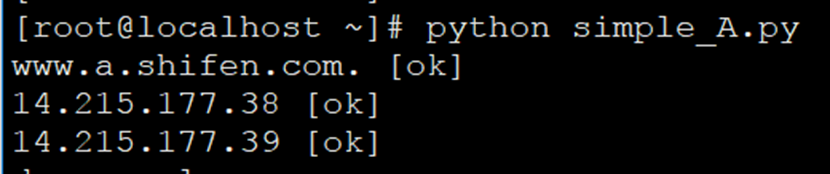 文章源自小柒网-https://www.yangxingzhen.cn/1661.html
文章源自小柒网-https://www.yangxingzhen.cn/1661.html
#运行结果来看,域名www.baidu.com解析出2个IP地址,并且服务都是正常的。
文章源自小柒网-https://www.yangxingzhen.cn/1661.html
若文章图片、下载链接等信息出错,请在评论区留言反馈,博主将第一时间更新!如本文“对您有用”,欢迎随意打赏,谢谢!


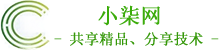

登录回复
亲测,写的不错,感谢博主