Python 3简介
Python 3可应用于多平台包括 Windows、Linux 和 Mac OS X。
1、Unix (Solaris, Linux, FreeBSD, AIX, HP/UX, SunOS, IRIX, 等等。)Win 9x/NT/2000
文章源自小柒网-https://www.yangxingzhen.cn/1702.html
2、Macintosh (Intel, PPC, 68K)
文章源自小柒网-https://www.yangxingzhen.cn/1702.html
3、OS/2
文章源自小柒网-https://www.yangxingzhen.cn/1702.html
4、DOS (多个DOS版本)
文章源自小柒网-https://www.yangxingzhen.cn/1702.html
5、PalmOS
文章源自小柒网-https://www.yangxingzhen.cn/1702.html
6、Nokia 移动手机
文章源自小柒网-https://www.yangxingzhen.cn/1702.html
7、Windows CE
文章源自小柒网-https://www.yangxingzhen.cn/1702.html
8、Acorn/RISC OS
文章源自小柒网-https://www.yangxingzhen.cn/1702.html
9、BeOS
文章源自小柒网-https://www.yangxingzhen.cn/1702.html
10、Amiga
文章源自小柒网-https://www.yangxingzhen.cn/1702.html
11、VMS/OpenVMS
12、QNX
13、xWorks
14、Psion
15、Python 同样可以移植到 Java 和 .NET 虚拟机上。
Python 3下载
Python 3最新源码,二进制文档,新闻资讯等可以在 Python 的官网查看到:
Python官网:https://www.python.org/
你可以在以下链接中下载 Python 的文档,你可以下载 HTML、PDF 和 PostScript 等格式的文档。
Python文档下载地址:https://www.python.org/doc/
安装Python 3环境
Unix & Linux 平台安装 Python 3:
以Python 3.6.6为例:
1)下载源码包
[root@localhost ~]# wget -c https://www.python.org/ftp/python/3.6.6/Python-3.6.6.tgz
2)解压
[root@localhost ~]# tar zxf Python-3.6.6.tgz
3)预编译
[root@localhost ~]# cd Python-3.6.6
[root@localhost ~]# ./configure
4)安装
[root@localhost ~]# make && make install
5)检查Python 3是否正常可用
[root@localhost ~]# cd /usr/local/bin/
[root@localhost bin]# python3 -V
Python 3.6.6
6)配置环境变量
[root@localhost ~]# echo "export PATH=\$PATH:/usr/local/bin" >>/etc/profile
执行source /etc/profile使其生效
[root@localhost ~]# source /etc/profile
[root@localhost ~]# python3 -V
Python 3.6.6
若文章图片、下载链接等信息出错,请在评论区留言反馈,博主将第一时间更新!如本文“对您有用”,欢迎随意打赏,谢谢!


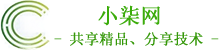

登录回复
亲测,写的不错,感谢博主