Docker 安装 CentOS
CentOS(Community Enterprise Operating System)是 Linux 发行版之一,它是来自于 Red Hat Enterprise Linux(RHEL) 依照开放源代码规定发布的源代码所编译而成。由于出自同样的源代码,因此有些要求高度稳定性的服务器以 CentOS 替代商业版的 Red Hat Enterprise Linux 使用。
1、查看可用的 CentOS 版本
文章源自小柒网-https://www.yangxingzhen.cn/7196.html
访问CentOS镜像库地址:https://hub.docker.com/_/centos?tab=tags&page=1
文章源自小柒网-https://www.yangxingzhen.cn/7196.html
可以通过Sort by查看其他版本的CentOS 。默认是最新版本centos:latest。
文章源自小柒网-https://www.yangxingzhen.cn/7196.html
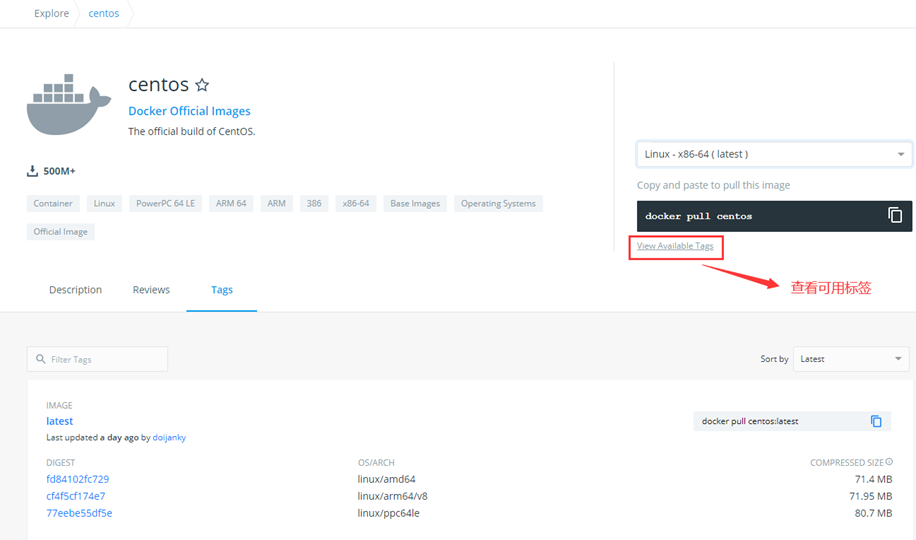 文章源自小柒网-https://www.yangxingzhen.cn/7196.html
文章源自小柒网-https://www.yangxingzhen.cn/7196.html
你也可以在下拉列表中找到其他你想要的版本:
文章源自小柒网-https://www.yangxingzhen.cn/7196.html
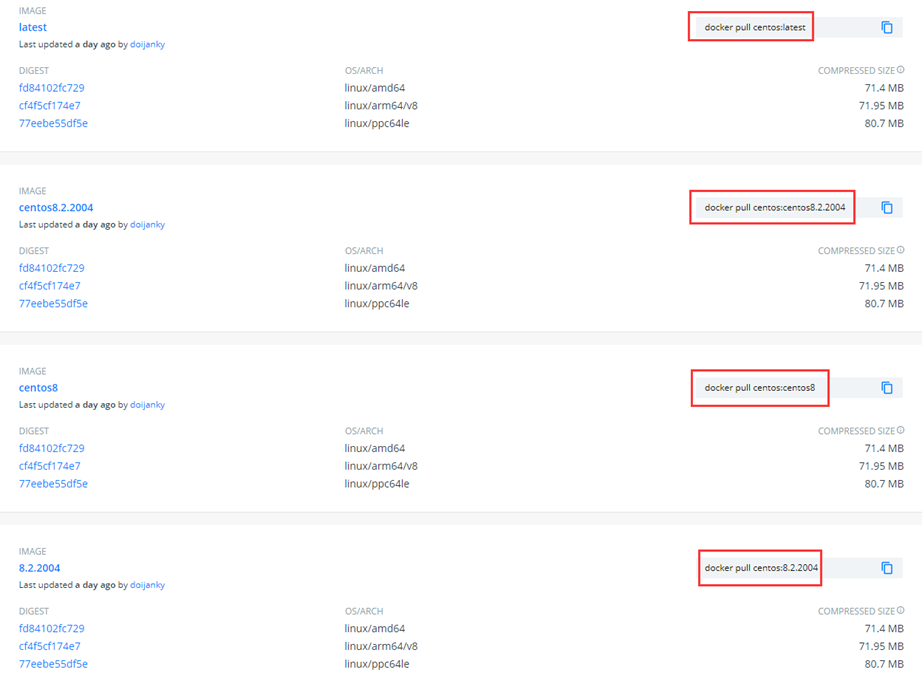 文章源自小柒网-https://www.yangxingzhen.cn/7196.html
文章源自小柒网-https://www.yangxingzhen.cn/7196.html
2、拉取最新版的Centos镜像
文章源自小柒网-https://www.yangxingzhen.cn/7196.html
[root@localhost ~]# docker pull centos
文章源自小柒网-https://www.yangxingzhen.cn/7196.html
或者:
文章源自小柒网-https://www.yangxingzhen.cn/7196.html
[root@localhost ~]# docker pull centos:latest
文章源自小柒网-https://www.yangxingzhen.cn/7196.html
3、查看本地镜像
[root@localhost ~]# docker images
在上图中可以看到我们已经安装了最新版本的 Centos。
4、运行容器,并且可以通过exec命令进入Centos容器
[root@localhost ~]# docker run -itd --name centos-test centos
b67ce598e42e3383e177a1555c23aed711c8609eafd83f916b0d694a0c6765b2
[root@localhost ~]# docker exec -it centos-test /bin/bash
[root@b67ce598e42e /]#
5、安装成功
最后我们可以通过docker ps命令查看容器的运行信息:
[root@localhost ~]# docker ps
若文章图片、下载链接等信息出错,请在评论区留言反馈,博主将第一时间更新!如本文“对您有用”,欢迎随意打赏,谢谢!


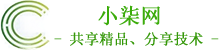

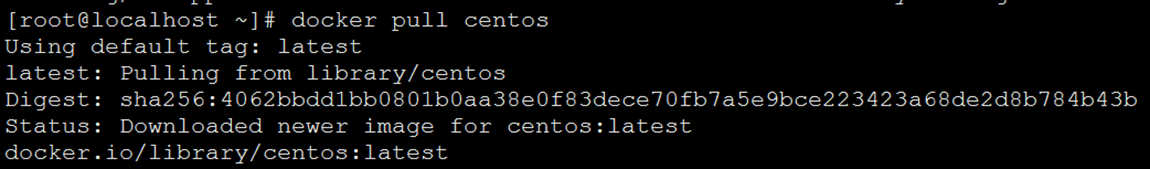
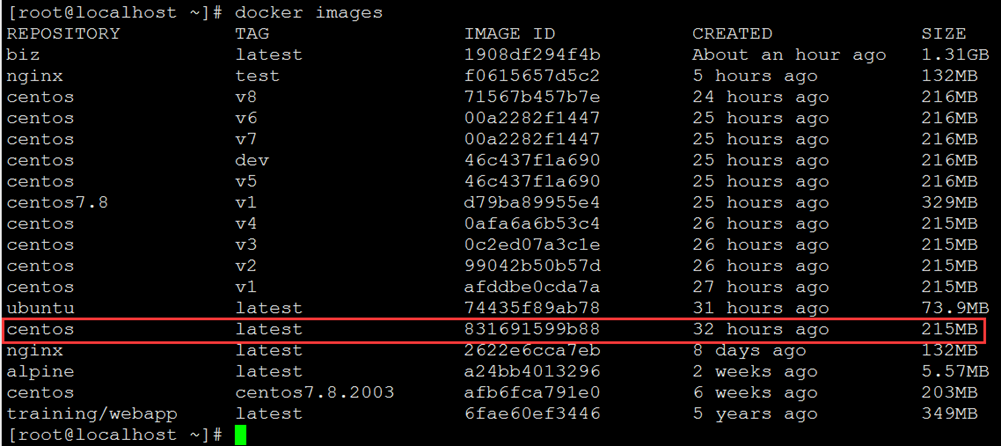
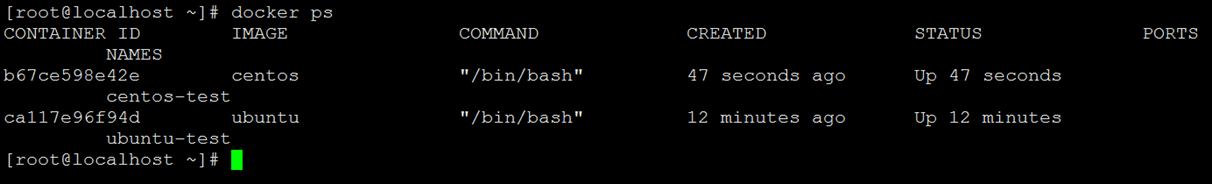
评论